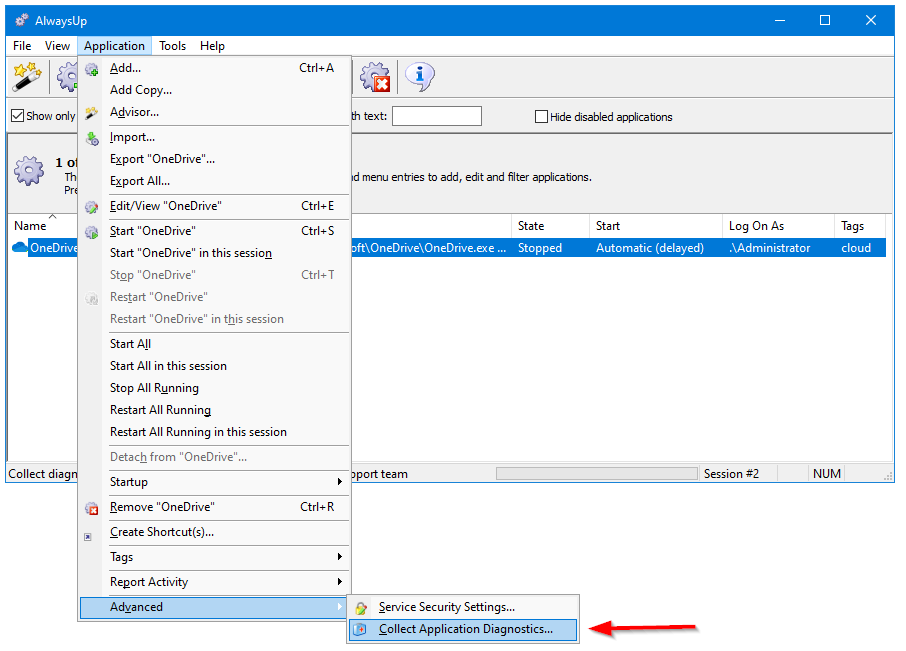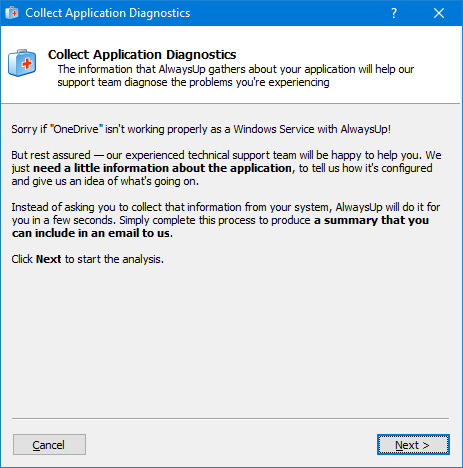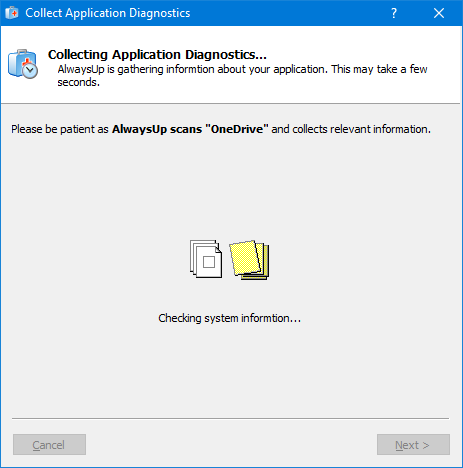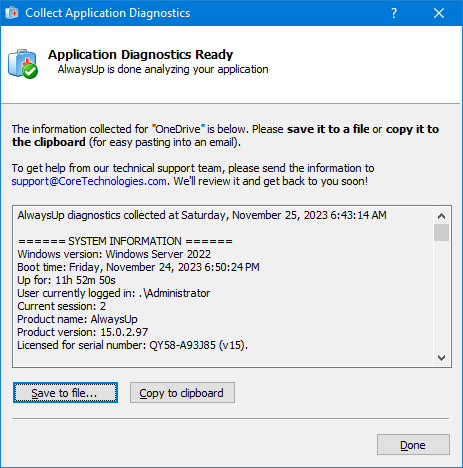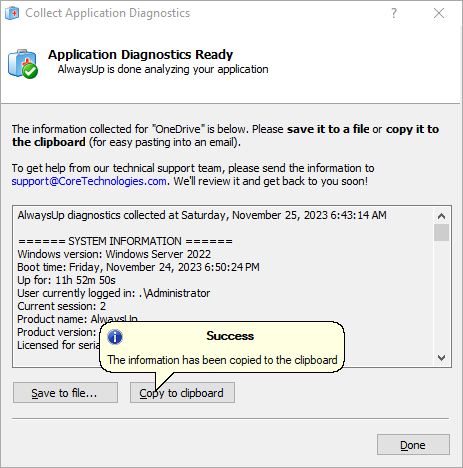|
|
Version
15.1 7.9 MB Installer |
|
|
AlwaysUp quickly assembles relevant technical information from your system — so that you don't have toIf your application isn't working properly when run as a Windows Service with AlwaysUp, expert help is now a few steps closer. Instead of having to gather important technical information yourself, AlwaysUp will do so for you. All it takes is a few clicks of the mouse and you'll have an excellent summary of how your application is set up in AlwaysUp — and any errors you encountered as you used the software. How to collect diagnostics for your applicationThis time-saving functionality is available in AlwaysUp version 15 and later. You can access it by selecting Advanced > Collect Application Diagnostics from the Application menu: The first screen is self-explanatory. Here's what it looks like for OneDrive installed as a service: Click Next and AlwaysUp will start analyzing your application and system: After a few seconds, AlwaysUp will return with a textual summary of your setup: The summary includes:
You can save the summary to a file or copy it to the clipboard (for easy pasting into an email to our support team): A couple points on privacy & securityAs always, we respect your privacy. You don't have to worry about confidentially issues with the data that AlwaysUp gathers. First, the information collected doesn't include your name, file contents, or any information about unrelated applications. As you can see for yourself, only essential technical details are included. Second, AlwaysUp is merely collecting the data on your behalf as a convenience. AlwaysUp doesn't send the data anywhere. You can review the text to confirm that everything is appropriate before you include it in an email to our support team. You're in charge! |
Download & Try it Free!Buy it Now!
| ||||||