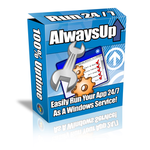Hi Bonnie.
Unfortunately you can’t rename an application in AlwaysUp. This is because the underlying Windows Services API (which AlwaysUp employs to work its magic) simply does not support that operation. You can change many properties of a service — such as the login account, the startup type and the path to the executable — but not its name.
But all is not lost! You can use AlwaysUp’s “Add Copy” feature to implement a poor-man’s rename…
How to use “Add Copy” to rename your application/service
The basic idea is to duplicate your existing application, give it a different name and remove the original.
To do so:
Highlight the entry you wish to rename in AlwaysUp. (We’ll work with Plex Media Server in this guide.)
From the menu, select Application > Add Copy:
The familiar Add Application window will appear — containing a clone of the entry you highlighted.
In the Name field, remove the default value (“Copy of…”) and enter the name you desire.
We simply added a “NEW” prefix but your change will be more meaningful:
Are you running your application in a specific user account? If so, switch to the Logon tab and enter the password for that Windows account:
You must do this because the “Add Copy” feature does not propagate any passwords — an important security precaution.
And if you are using the email notification feature and have configured an email account with a password, you must re-enter that password as well.
Switch to the Email tab, click the Configure button and type in your password:
We’re done making changes so click the Save button to record your new application. Here you can see our old and new entries, side-by-side:
And finally, delete the original application from AlwaysUp. You no longer need it since you have a new version with the correct name.
Highlight the original, choose Application > Remove and confirm the prompt to complete the process:
That’s it! Apologies for the multiple steps, but that is the best we can do until Microsoft explicitly supports renaming a Windows Service.
As usual, please get in touch if you have any questions about the process.

 I’m a long-time user of
I’m a long-time user of