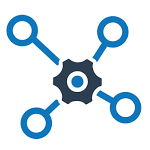Despite a gap of three years since the last major OS releases, Microsoft has not introduced any meaningful changes in the Windows Services API for Windows 8 and Windows Server 2012. Indeed, only the most technical folks will care about these tepid adjustments:
Applications can query a service to learn why it was started
The new QueryServiceDynamicInformation function was created to support this feature.
Services can sign up to be notified when a user has initiated a reboot
The new SERVICE_CONTROL_USERMODEREBOOT flag was added to the HandlerEx callback function and the SERVICE_STATUS structure.
More trigger-start data types
The obscure trigger-start functionality, where services can be started or stopped when certain events occur, now supports a few more data types. These show up in the SERVICE_TRIGGER_SPECIFIC_DATA_ITEM structure but are mysteriously described as TBD so we can’t be sure how Microsoft intends them to be used. Fortunately our free utility for editing service triggers continues to work well with Windows 8 and Server 2012…